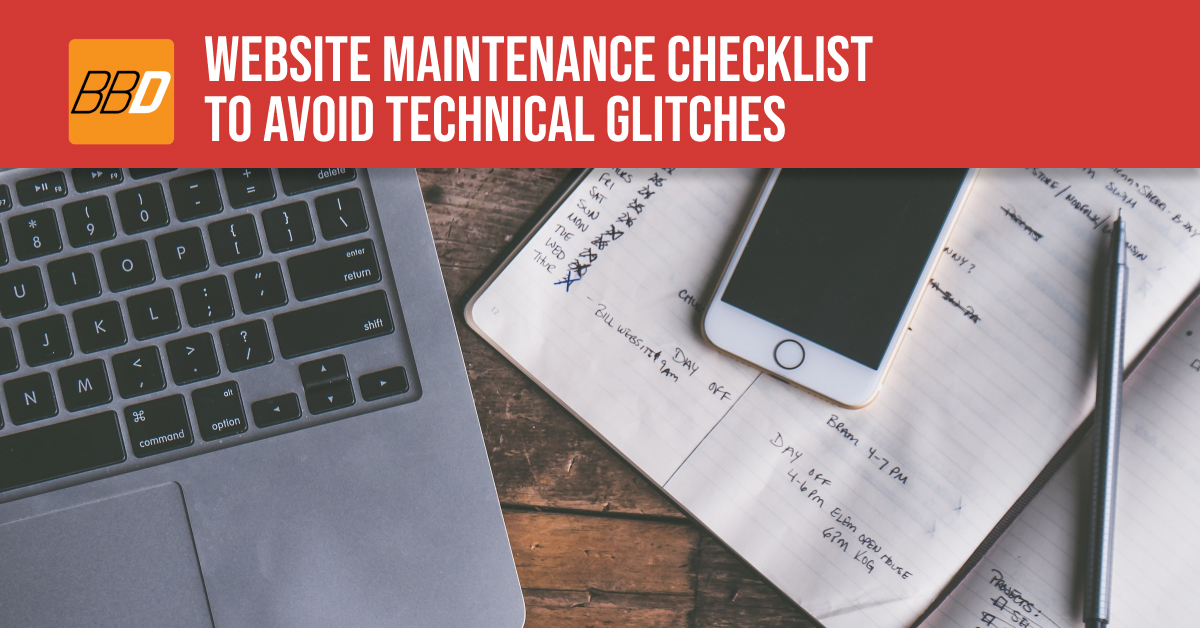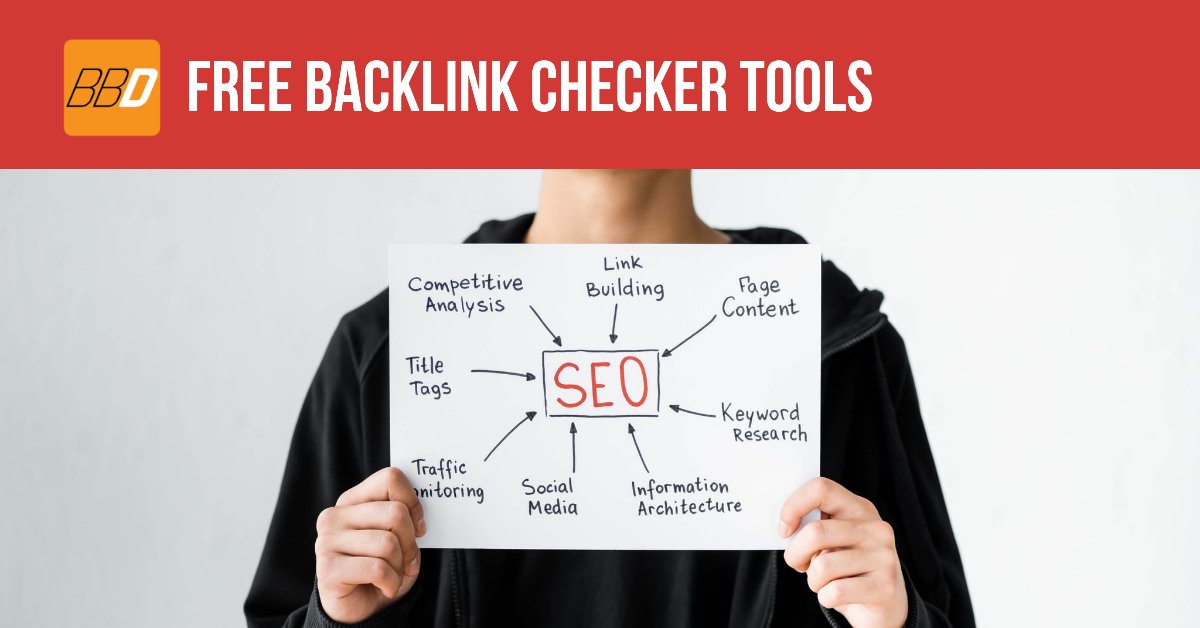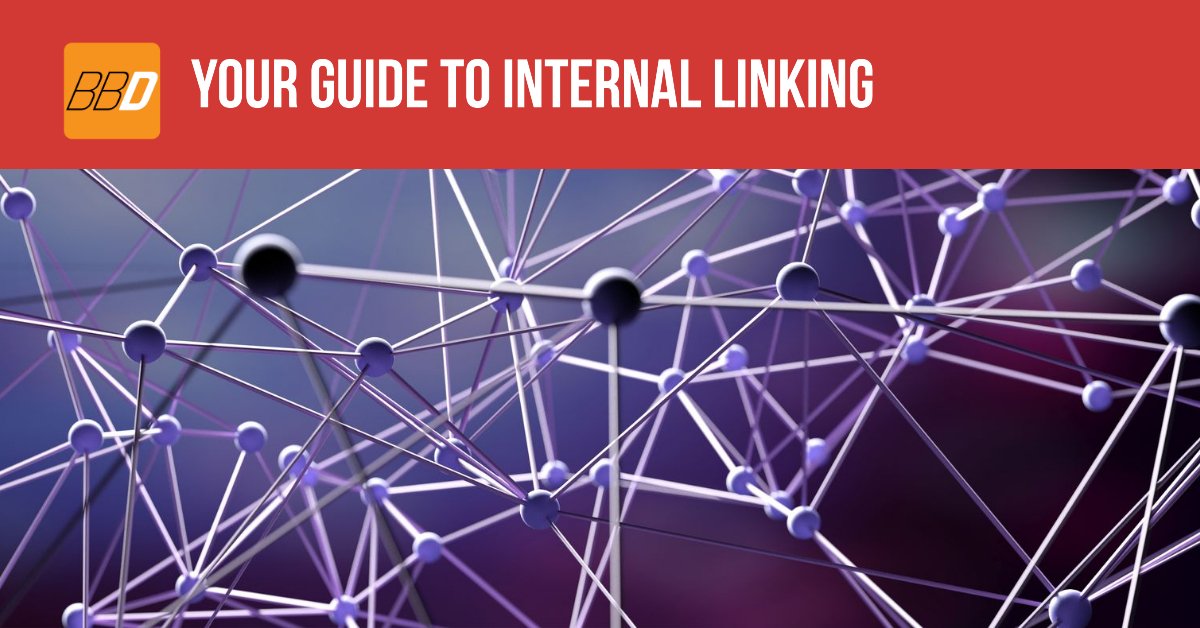“Speed matters”! You can’t afford to waste a second on the internet. If your WordPress website is slow, you’ll witness the negative impacts of having a sluggish site. You can’t have a website that forces your visitors to wait. Eventually, this will hurt your user’s experience leading to a drop in versions, a rise in bounce rate, and a drastic change in search rankings.
Luckily, there are various things you can do to optimize your WordPress site speed and make it user-friendly. You don’t have to be an expert in development for this. This open-source platform allows even newbies to make their website load time faster.
Many websites tend to slow down with time. However, WordPress sites usually suffer more in comparison to others. Google’s recommended page load time is under two seconds. So, if your tests show Without further ado, let’s explore the reasons behind this problem and how we can resolve it.
Why is Your WP Site Slowing Down?
Now that you have a slight idea of why having a slow website isn’t healthy for your business, you need to be aware of the causes that lead to dropping speed. There are various reasons behind your website slowing down. However, the most common one is simply a poorly built website. In addition, the hosting service provider and plan you opt for also play a significant role in maintaining speed. Therefore, choosing a quality web host is crucial for your site’s performance.
Having that said, here are a few more reasons why your website is performing below the mark:
- Excessive Overhead in Your Database
- Website’s CSS Isn’t Optimized
- Caching Issues
- Render-Blocking JavaScript
- Not Using a Content Delivery Network (CDN)
- OPcache Isn’t Enabled
- Large Media Files
- Too Many Plugins
Though there may be many more reasons, the ones we’ve mentioned are common and can’t be ignored.
How to Optimize Your WordPress Site’s Speed?
1. High-Quality Hosting Service

Picking the right hosting provider and plan is a crucial decision that you’ll make for your WordPress site. Since your web host is where all your data is stored, it will play a vital part in your website’s performance, speed, and how well it deals with high traffic.
Once users browse your website, the host server determines how fast information is passed to them. You’ll see that some servers are ultimately slow. On the other hand, your plan may also cap your speed or allow server resources. To be precise, your website can never be as fast as you want until the server permits it.
Are you wondering why we mentioned this as the first step? To be precise, a low-quality hosting service will ultimately nullify all your WordPress site speed optimization efforts. Even if you follow our tips and try hard, it won’t help if your plan isn’t good enough or your server is slow.
Therefore, it is essential that you choose the best WordPress hosting service and plan according to your requirements.
2. Examine your WordPress Themes, Plugins, and Software

When was the last time you updated something on WordPress? WordPress can get annoying for both visitors and site owners if too many updates pile up. You’ll see various red warnings appear on your dashboard. We are aware that many ignore these notifications. However, this habit could affect your site’s speed.
Updating plugins regularly is essential if you want to optimize your WordPress site speed and make it user-friendly. You can fix a day or a time of the week when you know your traffic is low. That way, if an update affects your site’s performance, you can remove it immediately. After updating every plugin, you need to test your site. Also, make a backup before updating your PHP or WordPress version.
Apart from that, it’s considered a good practice to uninstall all plugins you aren’t using to reduce the load on your database. You can easily find alternatives for those plugins that are being updated by developers regularly. Though this step may seem baseless, you wouldn’t want an outdated plugin or one with a bug to hurt your site’s performance.
3. Implement Caching

Another great way to speed up your site is to implement caching. Caching can be explained by considering it as a website’s short-term memory. A copy of all requested files is saved when a website is opened for the first time. The cached files are displayed when a visitor returns for the second time. Since these files don’t have to be requested and loaded directly from the server, it cuts down on the resources required to run a website. Eventually, this reduces the time it takes to load a page.
This process may sound a bit technical, but it’s effortless to implement on a WordPress website. You can use several plugins that’ll do the job for you.
However, there is one catch to this step. Since caching saves pages, some users may see outdated pages on their second visit. In addition, this could also affect dynamic elements on your websites, like prices and social media feeds. In order to overcome this hurdle, you’ll have to opt for a paid server that maintains an updated cache of your data.
4. Optimize Your Media Files

Images and videos are perfect for making your website more appealing. However, media files are also one of the biggest drains on your site’s resources. Media files require bandwidth and server space. If your website contains high-resolution images to facilitate your online store, image gallery, or portfolio, we have a problem.
If your website has any of these aspects, image and video optimization are what you should work on. The larger the file, the longer it will take to load. The process of image optimization compresses the file size without affecting the quality. This is a pretty straightforward process, and you can also automate this. You could first optimize the media file before actually uploading it to your WordPress site. You can use many online tools or download image optimizers on your laptop or computer.
On the other hand, there are various WP plugins that can come in handy. Such plugins optimize media files automatically as soon as you upload them to your site. Such a feature will save you plenty of disk space and bandwidth for a smoother browsing experience.
5. Hire a WordPress Development Agency

Though speed optimization usually doesn’t require you to spend money on professional help, this is the best option if you are looking for a permanent and faster solution. Such agencies have experienced WP developers that are experts in WordPress performance optimization.
You can optimize your WordPress site speed and make it user-friendly for a reasonable price. In addition, once you hire an agency, they’ll be responsible for any future errors or performance hurdles. Also, they are available round the clock to assist, so you don’t have to worry about your site going down or losing out on your visitors.
The Verdict
It is crucial to optimize your WordPress site speed and make it user-friendly to attract more visitors to your website and offer a better user experience. All the tips we have mentioned above are ideal for helping you reduce your page load time.