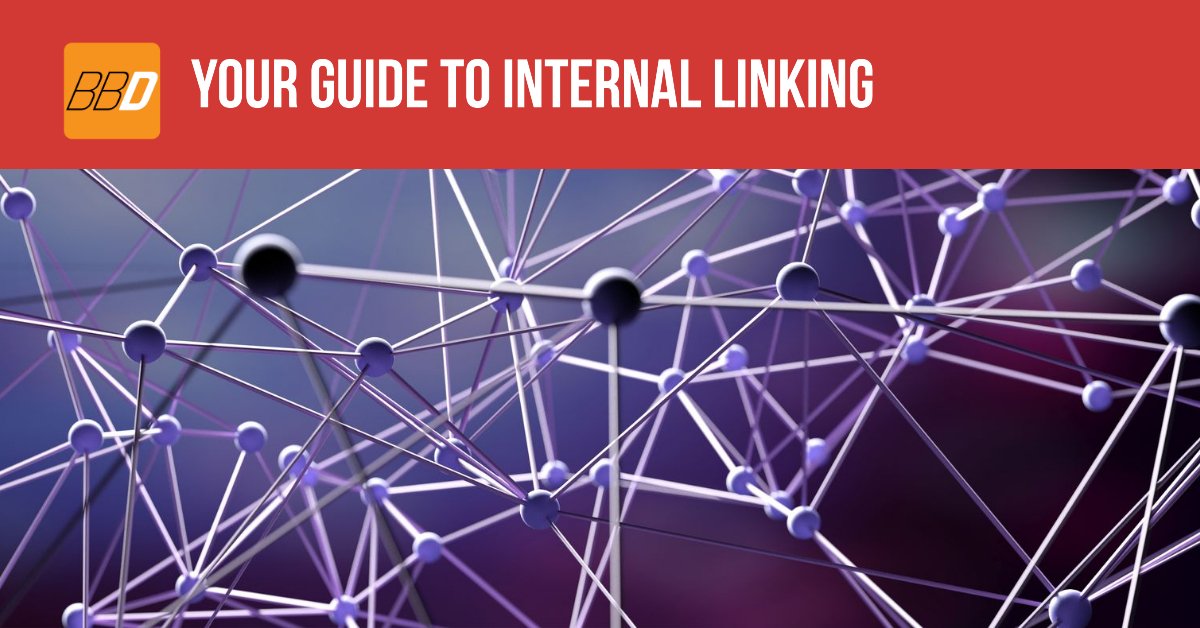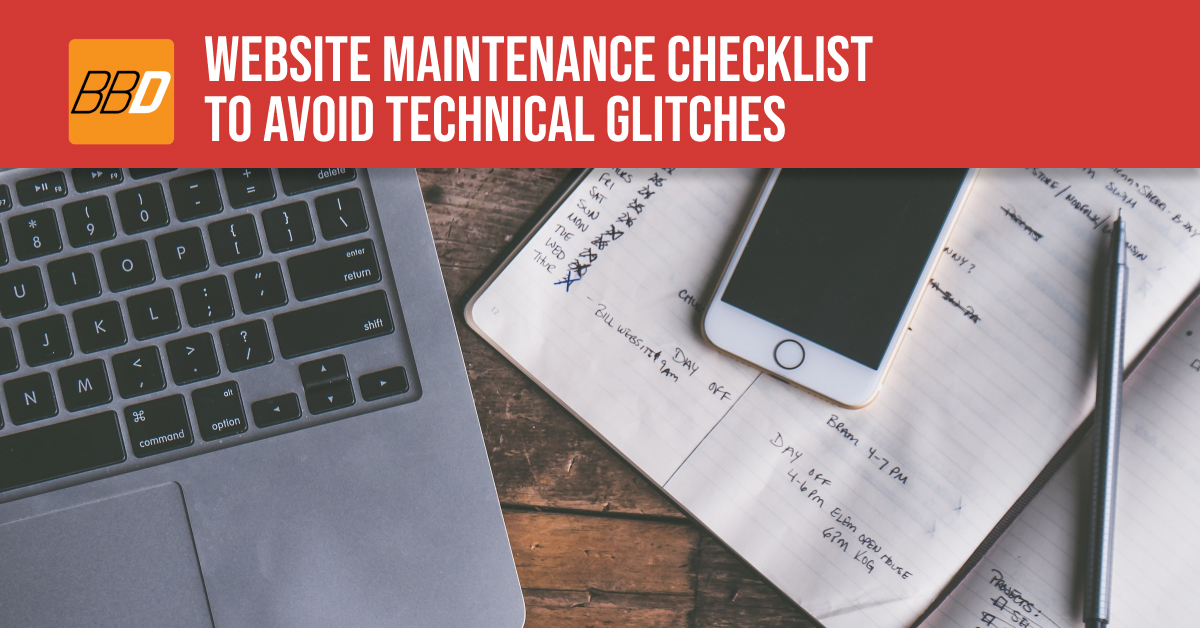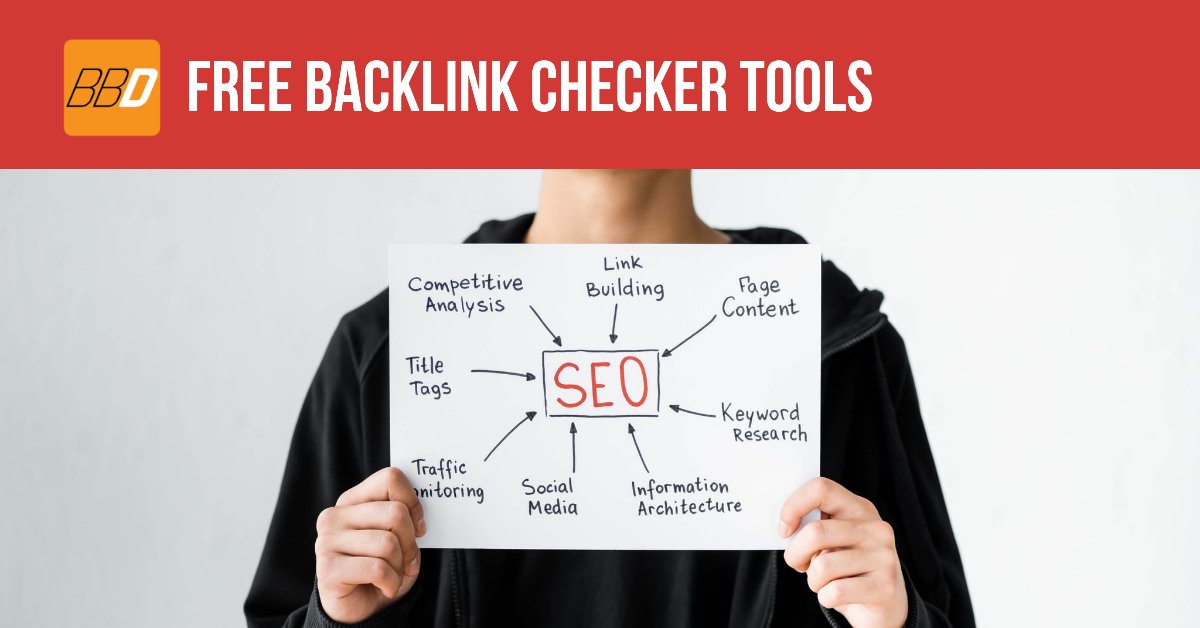In order for your content to be ranked on the search engine, Google must first find all of your pages and posts. This is a job for Google’s spiders, which navigate your website’s link structure. This structure will determine the hierarchy of your site, and signal the importance of each page. In other words, your internal link strategy can actually have an effect on your SEO efforts. In this article, we’re going to cover why this is and how you can use it to your advantage.
How do internal links help SEO?
An internal link points to content within your own website, basically connecting the site’s pages and posts. Both search engines and users will use these links to navigate your content. Internal links can be divided into several categories. One category contains the links you can find in your menu, or in your footer. The other category is comprised of links that are embedded within your content. These are known as contextual links.
Google looks at pages that have more internal links as being more important and having more value on the website. Users will also visit these pages more often. On top of that, Google’s bots will infer from the contextual links within your posts, the relation of these posts to various topics. So for example, if you have a blog post that links to your HTML Development, UI Design, and Deployment service pages, it will infer that the content in the post is related to those topics.
The spider will also assign different weights to different links – an internal link from the home page is more valuable than a link from a blog post, since almost all of your visitors are likely to visit your home page. The value of the link is then subdivided and passed on to links in the following page. So if your home page links to your Services page, and then your Services page links to several sub pages containing various service categories, these links will inherit some of the value from the home page link.
How to create an internal link building strategy
To start with your internal link building strategy, you should determine which content is the most important on your site. This content will be related to the core of your business model, such as the products, services or topics that your company specializes in. You then want to point high value links towards these pages and posts. You should also figure out a content marketing strategy that takes into account your contextual links. Of course, you can’t always do this upfront, but when adding contextual links to your posts, try to link relevant topics to one another.
Next, you want to take into account your hierarchical structure. As mentioned in the example above, your Services page should link to several subpages, in order to add link value to those pages. You can also link sibling pages to each other. Another great boon for your internal linking structure would be a “Related Posts” section in your blog, which can be added through a WordPress plugin.
Your cornerstone content can be further increased in value with navigational links from your top navigation bar or home page, raising the target pages’ authority in the eyes of the search engine. Taxonomies can also benefit your content and the user experience if they have links within them. Finally, you can add links to your new blog posts, or posts that perform well with your users, either in the sidebar or footer. This will make them appear on all your other posts and pages, cycling link value to your most recent articles, or boosting content that already performs well.
The anchor text
A link’s anchor text is the text that your visitors will click on. It’s best to not over-optimize the anchor text on your website (i.e. use it on the same keyword). This is a tactic that used to work in the past, but which can be harmful today. Google Search now uses context analysis to determine the relevancy of the keyword within a sentence, and if the content does not seem natural often enough, Google may apply a penalty.
Are you interested in setting up your internal links for SEO?
If you are planning on launching an SEO campaign, it’s important to have an effective internal linking strategy. Whether you are launching a website, or if you would like to optimize your existing site, contact us today, and we can help you out with link building and other SEO efforts.