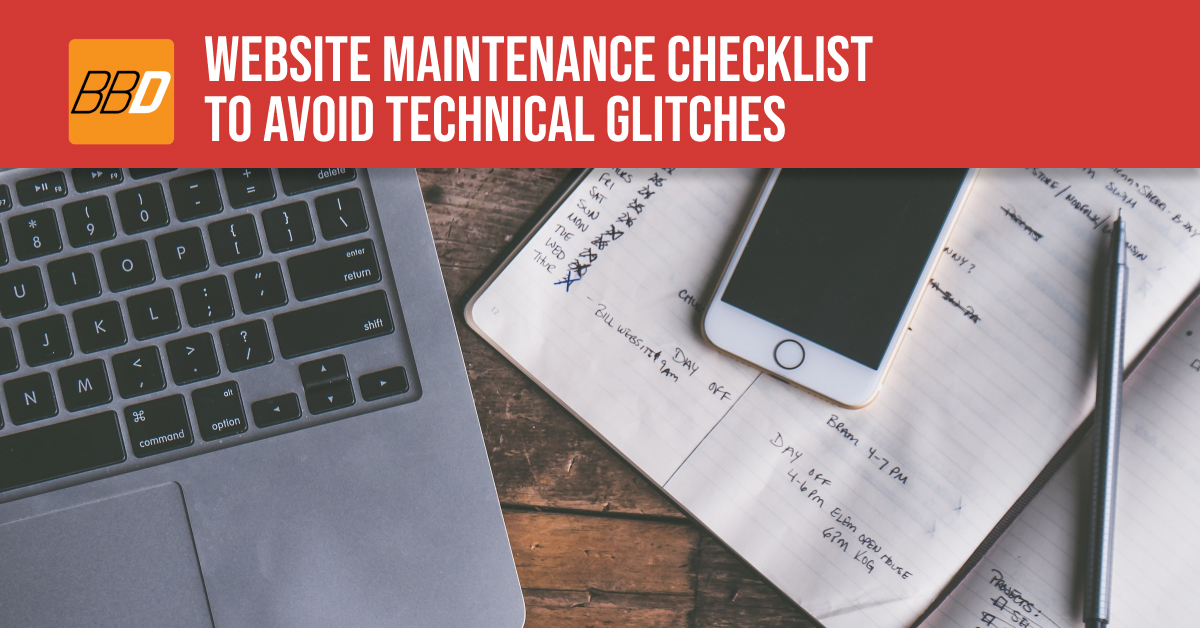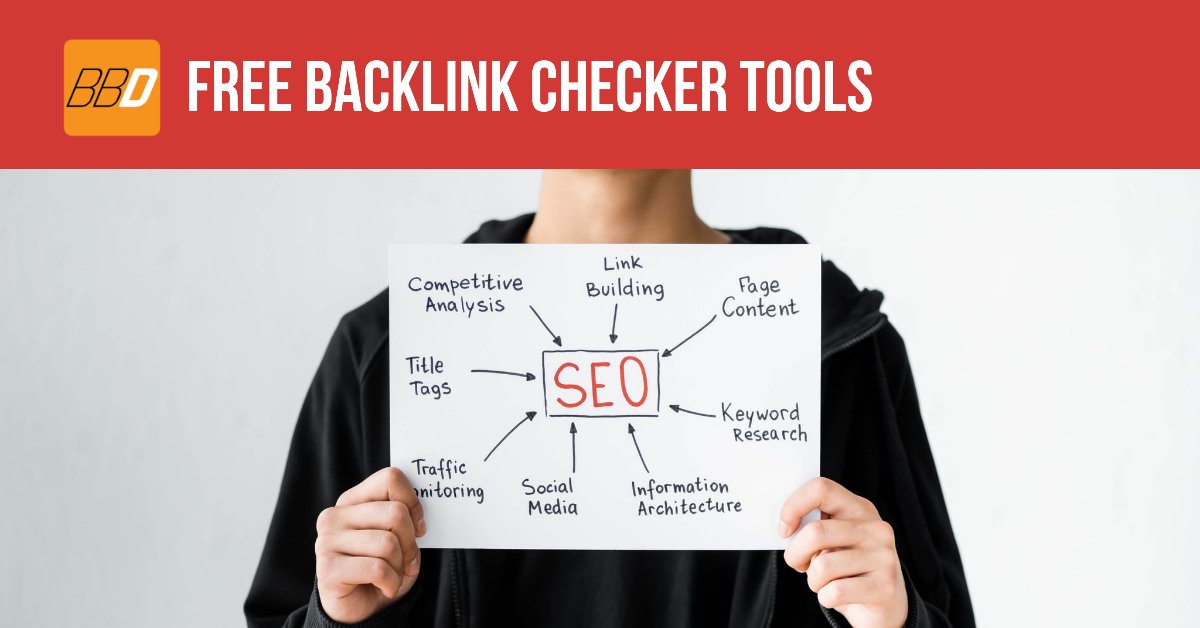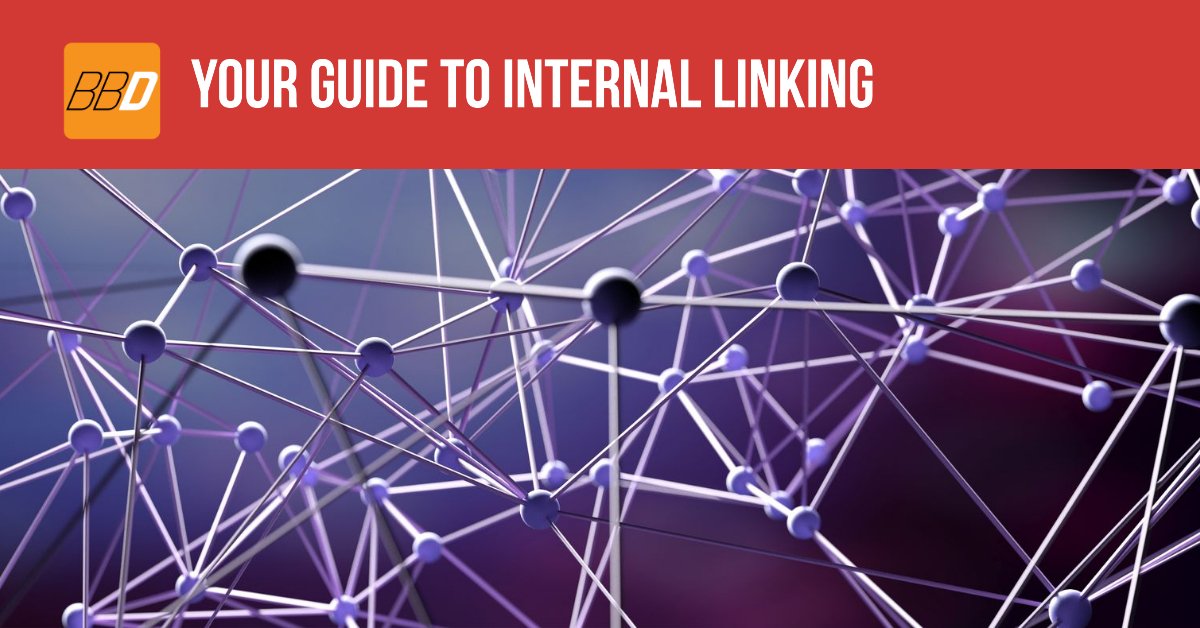Why website maintenance is important?
Website maintenance is a vital part of any website or blog. This means that proper care and upkeep need to be done to ensure your site looks presentable, user-friendly, and up-to-date.
There are many people who do not take the time needed for this process because they may feel that it’s hard work or that there are other things to tend to. In reality, regular website maintenance only takes a few minutes each day but can save you hours in the long run so it really does pay off to keep an eye on your site.
Why do you need to maintain your website?

Here we have listed down some reasons why maintaining your site should become a daily job:
It helps improve its appearance
One extra thing you can do when maintaining your website is making sure it’s tidy and has a crisp look to it. Whether you hired a web designer to construct the layout for you or did it yourself, there are still going to be times when things happen that affect how your site looks.
It gives you valuable insights
When looking at your Google Analytics report, take note of how long people spend on each page and which pages generate the most revenue from ads.
It keeps search engines happy
Search engines look at your site for both content and design, which means that you need to keep both of these things fresh. It’s not enough to just focus on one or the other.
Website Maintenance Checklist

Website maintenance can be time-consuming and often leads to technical glitches if not done properly. To avoid technical issues, follow this website maintenance checklist:
1 . Check Your Site’s Load Speed
Slow load speed can be bad for many reasons, but mainly because slow sites are less user-friendly, which means visitors are more likely to leave before completing their business with you. A study on Econsultancy shows that 47% of people expect a web page to load within two seconds or less! Some things you can do are make sure images aren’t too large by using an image compression plugin or program and make sure your plugins aren’t using up a lot of resources by deleting the ones you don’t need.
Start with a quick site speed test using Google’s PageSpeed Insights and Pingdom. These tools will show you how fast your pages load for visitors and whether there are any performance-related issues that need to be fixed.
2 . Fix Broken Links And 404 Errors
Outdated or broken links lead to confusion and frustration for visitors. Broken links cause search engine crawlers such as Google to bring up irrelevant results when they try to crawl those pages as well. They also introduce the risk of users clicking on those links leading them to malware or phishing scams.
Fixing broken links can be very simple in most cases, but sometimes they might require some more work. It’s best to go about fixing your broken links manually by just clicking onto it and seeing what page it actually redirects to and then update the URL accordingly in the HTML code if needed.
3 . Test Your Site On Multiple Devices
Mobile-friendliness is an important ranking factor for Google and other search engines so it’s critical you test your site on mobile devices. There are many free tools available to help you easily test your website across multiple devices such as BrowserStack, Sauce Labs, or Browserling. Another great tool that will show you how your site renders on a variety of screen sizes is Magnet by HubSpot. The magnet can also be used to improve your site’s UX, build links and manage social media accounts from the same interface.
People are browsing on a lot of different devices these days. There really is a need for the website to be fully compatible with all kinds of devices and browsers, especially if it’s a mobile app or responsive design.
4 . Check That All Of Your Forms Are Running Properly
Forms are one of the main gateways through which users interact with websites so they must always work properly even during high-traffic times. It’s important to check that all forms on your website are working properly and that they don’t generate any errors or 404s after you’ve made changes to the site. Furthermore, if your forms contain images make sure those images appear as well.
If you provide forms on your main website, Double-check that they’re working smoothly by submitting test data then checking that it was processed correctly. Make sure that none of the fields are mandatory if they only apply to certain situations or visitors – this will just frustrate users who can’t fill them out and give you a low conversion rate.
5 . Double-Check Your Backups For Disaster Recovery
In case something was wrong with your backups earlier, now would be a good time to try restoring from them again! Depending on what file type and version they were created in, they should work fine or at least give you another chance of getting your site up and running again.
Having a backup plan is crucial because sometimes things go wrong. Make sure to always have a current backup of your website files and database in case something goes haywire during maintenance or an update. If you use WordPress, there’s a plugin called UpdraftPlus that lets you schedule automatic backups and store them offsite either locally or on Amazon S3 for additional protection.
6. Check For Spam Comments And Posts
You need to check your spam folder regularly for any comments or posts that may have been marked as spam. This is a good time to clean up the spam and remove it from your site or fix whatever caused it to be flagged in the first place. On top of that, you can never be too sure whether comments disappeared because users edited them or because something else happened. The best way to keep track of all that is with an automated solution such as Akismet.
Conclusion
Website maintenance is an important task that should not be neglected or overlooked. By following the above six steps, you can improve your site’s performance while avoiding technical glitches which could potentially lead to heavy losses and provide more security against hackers!
Your website design company deserves the best, and you need a partner who will be there for your business year after year. Our web design company in Kolkata– Pixel Street has an unmatched record of success while catering our work towards meeting individual needs no matter what they may be from startup companies all the way up through mature corporations looking to make their next big leap.