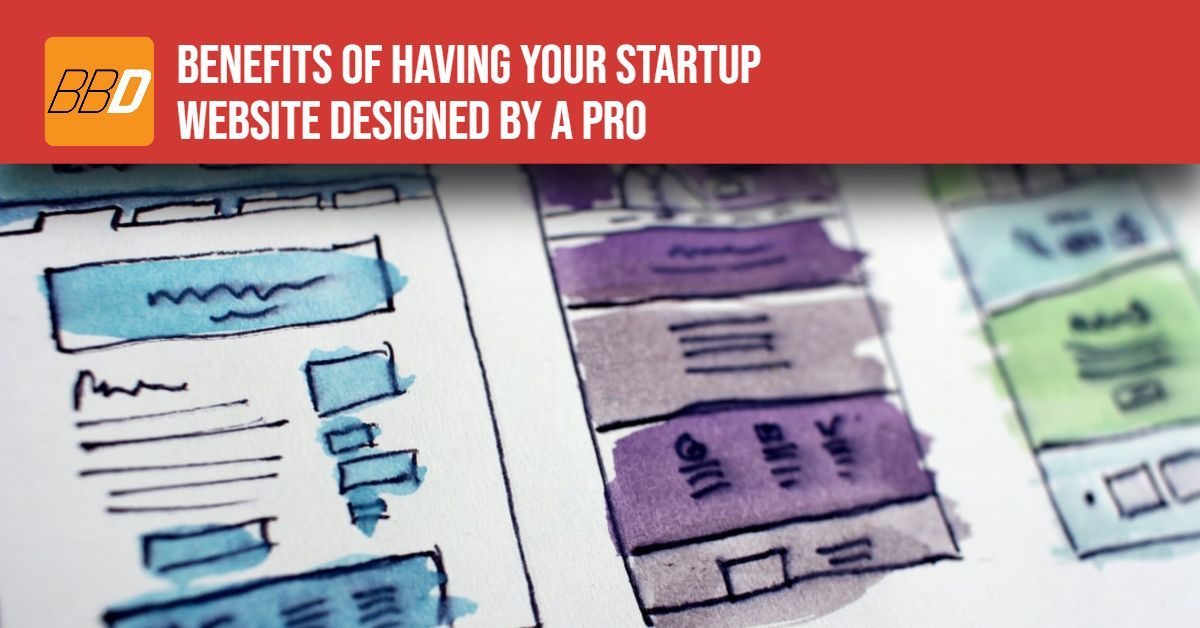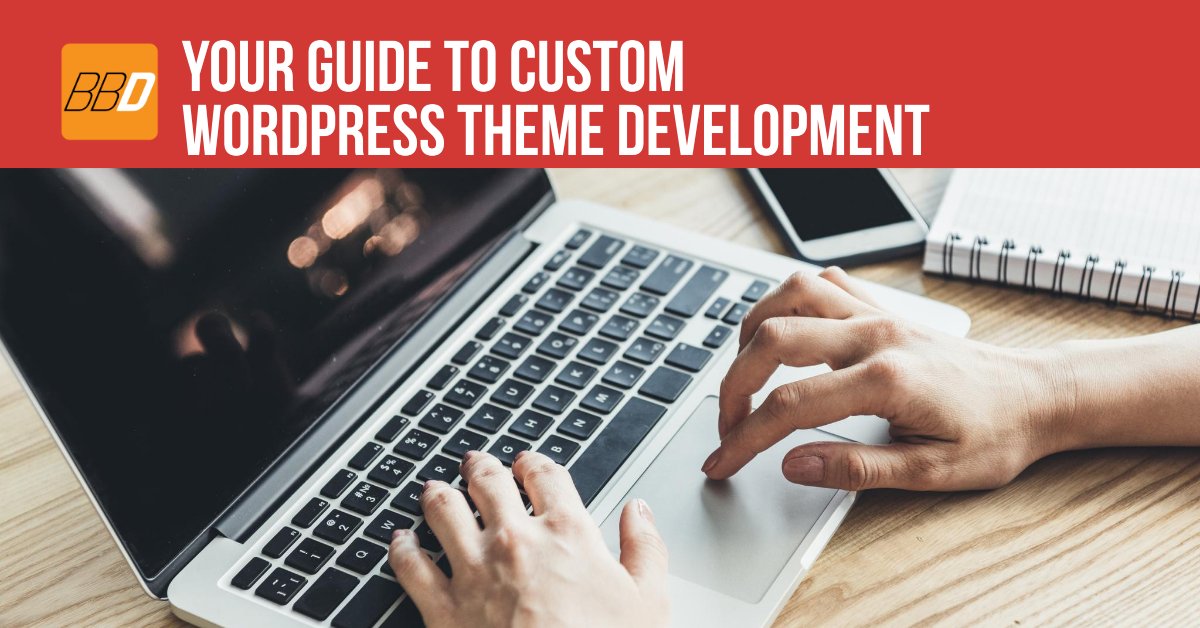The wrong web design can make users click off your page before even seeing what your business has to offer. We’ve previously discussed 5 website design mistakes to avoid in 2020. Let’s take a deeper dive into more misteps to watch out for as you design a site for success this year.
1. No Call to Action
When a customer lands on any page of your website, there should be a call to action (CTA). This can be a button or a pitch at the end with a link. When people land on your page, what do you want them to do? If you don’t tell them, they won’t know.
2. Tons of Calls to Action
If you are asking your users to do three different things all on one site page they’re more likely to do none of them.
Think about the user experience. Someone landed on this particular page. What were they most likely naturally looking for? What should their next step be?
Do you want them to sign up for your newsletter? Learn more about a specific product or service? Contact you? Choose one and make the CTA easy to follow.
3. Complicated Designs
Complicated designs lead to lots of messy code, which will slow your page loading speed and give Google too much to look at when it comes to scan your page for the search results.
They also make it so users don’t know where to look. Think about where the user’s eyes should be and create a natural flow to the website design.
4. Clashing Fonts, Colors, and Sizes
If it hurts people to look at, they will stop looking at it.
These clashing elements will affect readability. If customers are skipping past a jumbled layout, they are missing the information about your company. They are missing your CTAs. They are missing your contact information.
Create a design that makes it easy for potential customers to make a purchasing decision.
5. Avoiding Whitespace
People often feel a design should take advantage of every pixel on the page. This is true, but don’t underestimate the value of whitespace! Whitespace allows the eye to travel effortlessly across the page. When well done, proper whitespace will draw the eye to the more important elements in a design, so users are more likely to notice that deal you have going on or the link for contact information so they can take the next steps to working with you.
6. Desktop Only
If your site isn’t mobile responsive, it’s not going to be well received by nearly half the users visiting your page. You need a site that loads just as well on mobile and is just as easy to navigate.
7. Ignoring Search Engine Optimization
Search engine optimization (SEO) is a great way to get a targeted audience to your website. Some of the important things to think about here are the types of keywords likely to bring users to your page. You want to use keyword rich headers and create quality content that your ideal site visitors are looking for. You also want to think about having pages that load fast. Speed matters with search engines. If your site loads slowly, or has poor design, users will quickly click off your page. Google will notice this and lower your ranking, since users are finding something they don’t like about your page.
Keep a tight design that loads quickly and has quality content to improve your search engine results and bring in the kind of targeted audience your site needs.
Smart Designs That Are User-Friendly
As the years go by, we have a better understanding of what it means to create user-friendly websites, and the expectations for what that means will continue to grow. Always look over your website for ease of use and think like someone using it for the first time to create better websites that work for your visitors.