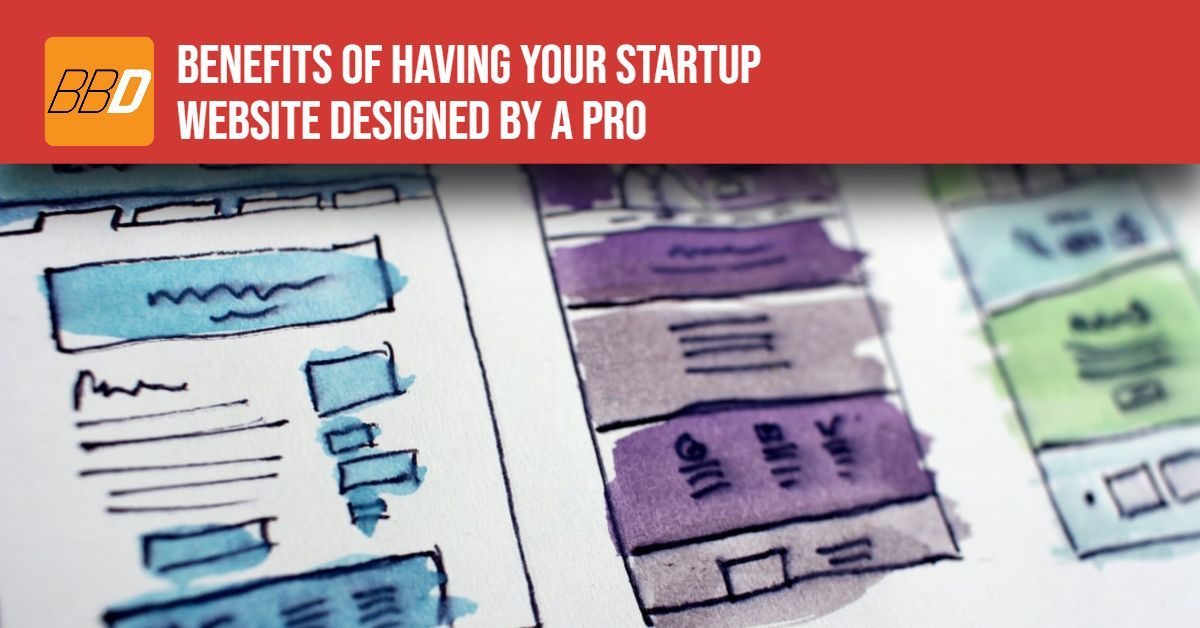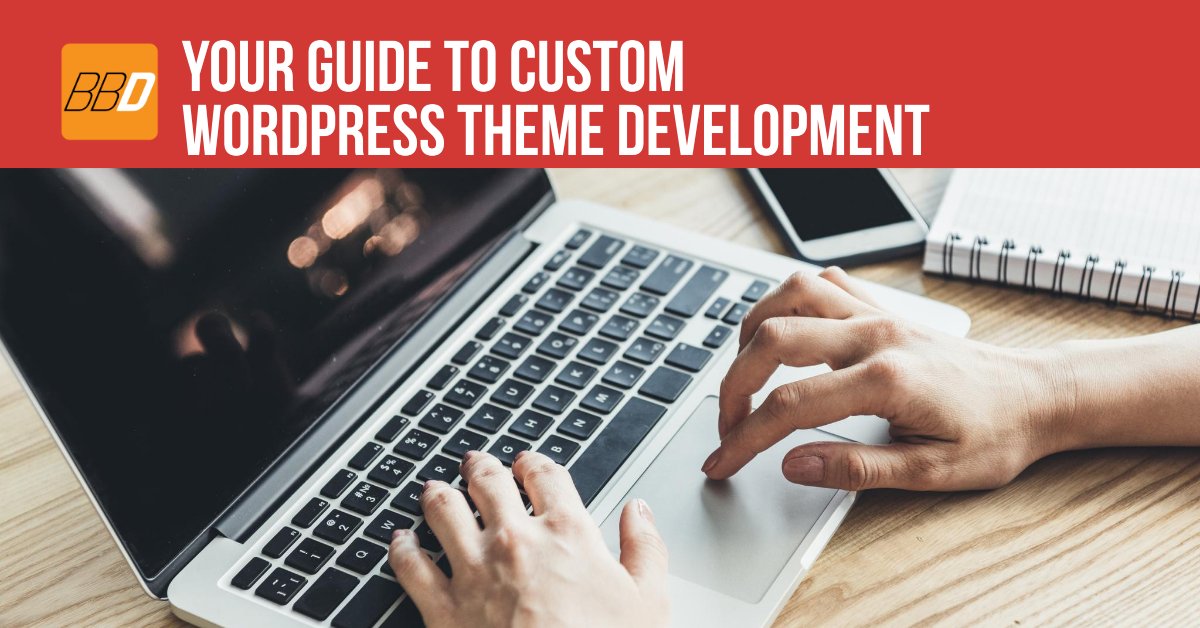When a designer creates a website, they are thinking about your brand, the user experience, how search engines will view your website, and how this site will compare to others in your industry. They are also calling on their experience with common design elements to help them create a look that will complement the overall look they are going for. That’s a lot of angles to consider. They keep this from being overwhelming by considering every piece of the design one at a time.
1. Is Your Site Mobile Ready?
This used to be one of the last things designers thought about, but now it goes at the top of the list. Everything you do for your website should have mobile in mind. It is common for half of your site visitors to be on their mobile devices, and that will only increase over time. Many designers are even creating websites with mobile design first in mind these days.
2. Consider the Mood Your Color Scheme is Setting
There are a lot of things to think about when choosing colors.
- Branding
- Readability
- Your competition
- What is the standard in your industry?
- Mood
Yellow is an upbeat and optimistic color, while navy is serious. The colors you choose will set the tone for your brand. They will communicate a mood to your customers and become part of the brand story you’re telling them. They also need to be easily readable. A light background and a dark font are standard for easy readability.
3. Choose Fonts Wisely
Some people love choosing fonts and others want to move on immediately. Since people need to be able to read your website, font choice can be very important. You need to think about readability, branding, and tone. Serious businesses, like for a lawyer’s office, will want to stick with serif fonts. If you want something that stands out, don’t use Arial or Times New Roman, as there are standard fonts we’ve all seen many times. Never use Comic Sans, as it has become a bit of a joke on the internet. Even if you want a font that stands out, you don’t want your font to be the only thing people notice about your page.
4. Your Navigation Should Be Easy to Use
Don’t get too fancy with your navigation. This should be instinctual for the user. You can find fancy animations and hover effects, but they are likely to make things complicated for the user. First and foremost, you want your site visitors to find information about your business as easily as possible. You want your web design to look fresh and impressive, but more importantly, you want it to serve the user.
5. Optimized for Speed
Your pages should load quickly and without trouble. You can use our free page speed checker tool to see how your site loads. Users will click away from anything that doesn’t work well for them.
Final Lesson: Design For The User
While you want to consider search engine traffic and making your brand look its best, the user experience should always be number one in your mind. If it doesn’t work well for visitors, then what’s the point?