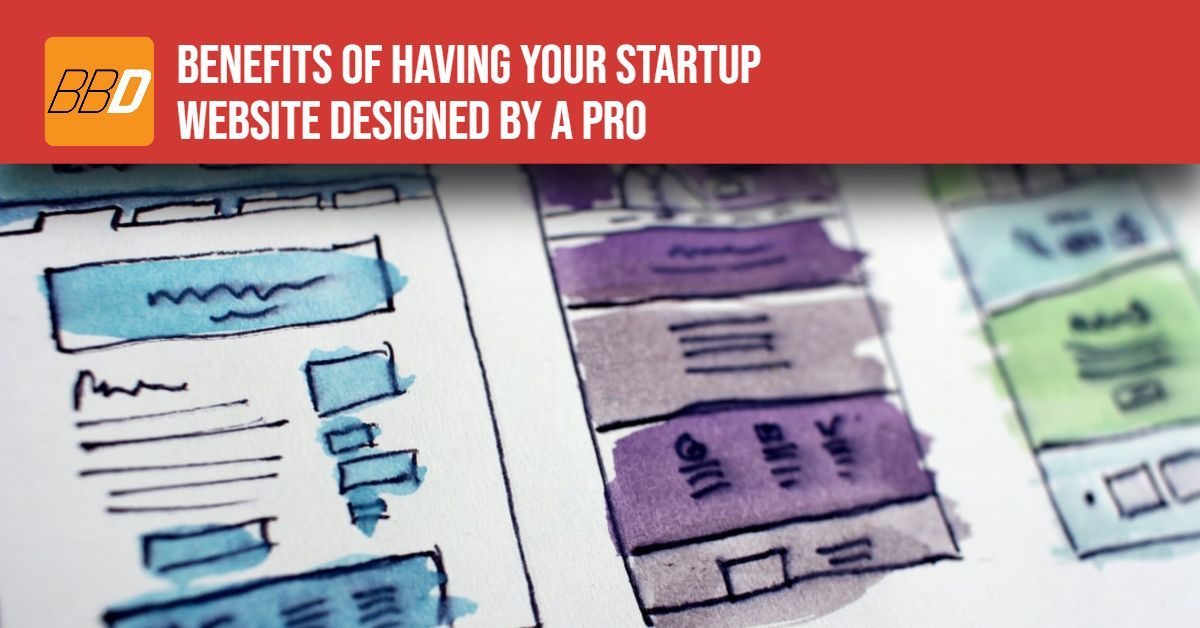From all Content Management Systems, WordPress has gained popularity and has become the prime choice for all. It empowers 39.6% of the web, which means there is an increase in the growth rate by 35% in 2020. It is absolutely vital that you protect WordPress site from attack.
The web has several portals, sites, and blogs created on this easy use, and reliable platform. Undeniably, its pervasiveness and adaptability have attracted many users, and surprisingly, the attackers.
Creating a site is an easy job nowadays, besides protecting it, experience and knowledge are required otherwise WordPress Web Development Services is here to help!
This is the reason, the safety and security of this CMS is an essential aspect to operate the site. The safety of WordPress from hacking has several methods that are essential for those who do not want their website to experience hacking.
Protect your WordPress site from hackers: Important tips
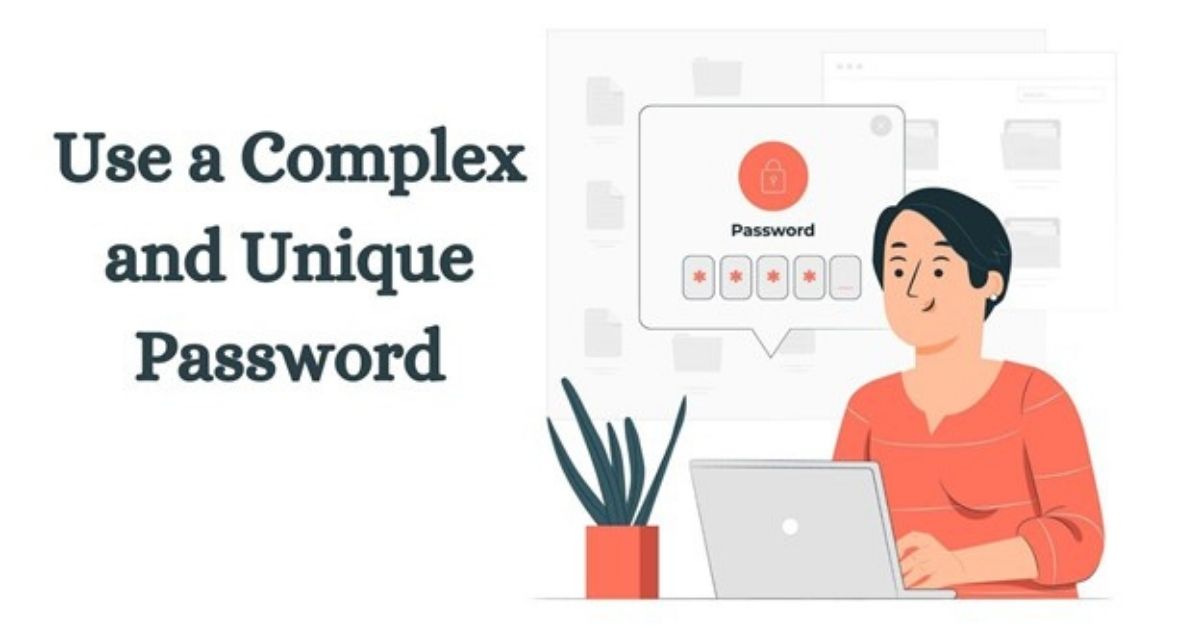
Without a critical and real password, it is certainly improbable to protect the WordPress administration area. As we all know, it is different, including letters of various capitalization, numbers, symbols, punctuation marks, etc.
Passwords such as 1q2w3e4r5t6y, pass, 87654321, abc123, qwerty, 1234, 111111, and DOB are not strong. Although several users are using them continually. pcVaOF8r39 is considered an example of a secure password.
Definitely, it is challenging to memorize such passwords. Many programs can save and create passwords, and they can be blended into your browser interface.
If you still want to learn your password, we suggest that you use familiar words/names to add large numbers/letters and few unique characters at the beginning or end at random locations to build a mixed password.
These types of passwords are also tough to guess, however it is simple to remember. Always try to change your password on a frequent basis.
Hide the WP version
By default, WordPress includes the latest version number to the source code of its pages and files. And because it is not possible regularly to update its version, this may be a weakness of your website. Finding which WordPress version you have, hackers can cause a lot of damage.
With the functions.php file, you can limit the display of details of the platform version. To carry this out, open the functions.php file in the site’s current theme folder (wp-content / themes / current_wordpress_theme) and the below code:
remove_action ('wp_head', 'wp_generator');
Alternatively, you can add the following code to your functions.php file :
/ * Hide WP version strings from scripts and styles
* @return {string} $ src
* @filter script_loader_src
* @filter style_loader_src
* /
function fjarrett_remove_wp_version_strings ($ src) {
global $ wp_version;
parse_str (parse_url ($ src, PHP_URL_QUERY), $ query);
if (! empty ($ query ['ver']) && $ query ['ver'] === $ wp_version) {
$ src = remove_query_arg ('ver', $ src);
}
return $ src;
}
add_filter ('script_loader_src', 'fjarrett_remove_wp_version_strings');
add_filter ('style_loader_src', 'fjarrett_remove_wp_version_strings');
/ * Hide WP version strings from generator meta tag * /
function wpmudev_remove_version () {
return ”;
}
add_filter ('the_generator', 'wpmudev_remove_version');
Apart from the above, in any WordPress theme folder, you will find a header.php file.It categorizes the installation version, that seems appealing to the hacker. When removing the following line from the file, you can lose the additional information:
<meta name = ”generator” content = ”WordPress <? php bloginfo ('version'); ?> ”/>
Update your WordPress version regularly

As with the operating system, you must keep your platform up to date. Each update can fix potential known vulnerabilities. If you do not update WordPress in a timely manner, then there is a high probability that someone will take advantage of these very vulnerabilities.
In this case, neither a complex password nor a changed login will help you. An attacker will simply break your site, and if you have not made backups, then you will spend a lot of time and nerves recovering.
You can update this CMS through the built-in tools. When a new version is released, WordPress users are always notified about it, offering to click on a few buttons and update immediately.
Install templates and plugins only from trusted sources
Very often, viruses penetrate websites through fake versions of plugins and templates. Users, to save money, download hacked nulled versions from various second-rate forums or folds. After that, they are miraculously hacked or stitched up with code that harms users.
To avoid such consequences, you must clearly distinguish between reliable and unreliable sources. The nulled version can be reliable in exceptional cases, mainly the authors of such assemblies are pursuing their own interests.
Therefore, it is better to download plugins and various templates from the standard WordPress directory or buy them in well-known stores like ThemeForest or WP Shop. You can also download all this from the official WordPress site – https://wordpress.org/, there is everything that is in the directories.
Use an encrypted connection
If all information on your site will be transmitted over a secure HTTPS connection, then you can avoid many risks, problems, and consequences. Sites without SSL are now not even favored by search engines.
They believe that such resources can be dangerous for ordinary users. This is why browsers and search engines flag sites without a secure connection as suspicious or unsafe.
The absence of a secure protocol can be dangerous not only for users but also for the website itself because there are so many vulnerabilities that work exclusively through the HTTP protocol. If your site has a valid SSL certificate, then all these vulnerabilities simply won’t work.
Make backups

Even if someone hacks your website and decides to “mock” your resource, then if you have a fresh backup, you can quickly restore everything, change account passwords, etc.
Backups can be done both with the tools built into the hosting and with the help of various plugins. WordPress has “UpdraftPlus WordPress Backup Plugin” and can be installed directly from the WordPress directory. You can also look for other backup plugins. There are a lot of them in the standard catalog.
Use antivirus software
Unfortunately, many people underestimate the importance of antivirus software. They just let everything go by itself, various viruses, Trojans, etc. get to them. After that, all their data is merged into special databases.
Anyone can buy or download these databases. Even an intruder who is planning to spoil or just have fun with your website or electronic wallets.
That is why, we recommend that you install anti-virus programs on your computer and mobile phone- even free. This will significantly reduce the risk of someone hacking you.
Conclusion
To protect your WordPress project, you will have to be serious about business and not make any mistakes or miscalculations. It is important to understand that if you want to protect your website, you must first take care of the security of your work computer or the device from which you work.
Also, we shouldn’t forget about hosting. If the attackers find out the data from the hosting site, they can do whatever they want with it.
That is why safety must be approached comprehensively. In this way, you reduce the risk of getting viruses or hacking. And that’s all! Monitor the security of your site and make backups in a timely manner.